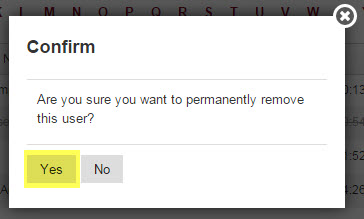To Delete a user hover over the CM Admin tab on the CM Admin bar at the top of the screen and click User Manager.
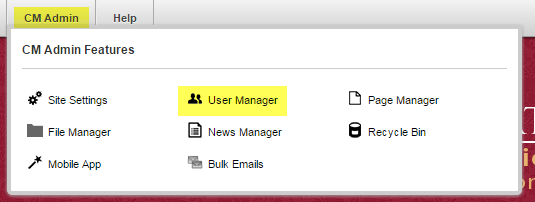
Find the user you wish to delete and select the 'Trash Can' icon to the left of the user.
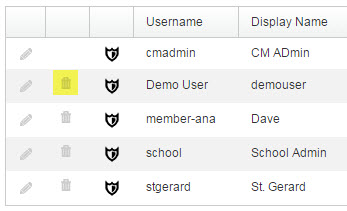
Confirm that you want to delete this user by clicking yes.
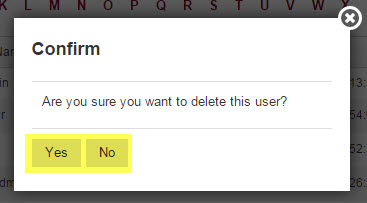
At this point the user can can still be restored, to remove the user from the list click the 'Gray X', to restore the user click the 'Curved Arrow'.
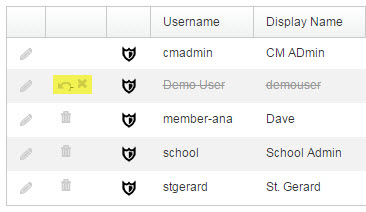
Select the Gray X and select Yes to Confirm that you want to remove this user in the window that opens.