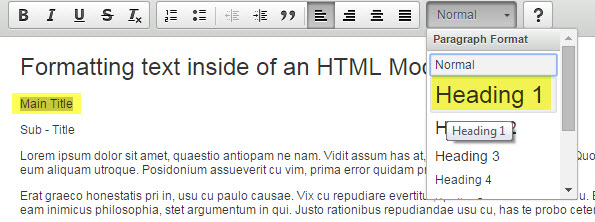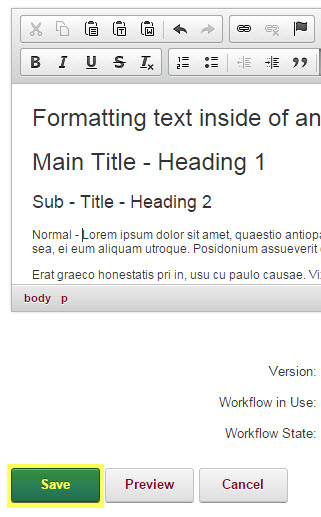To format text inside of your HTML module, hover over the pencil icon and select Edit Content.
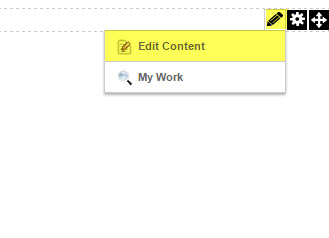
Inside the Edit Content window, add your text/content.
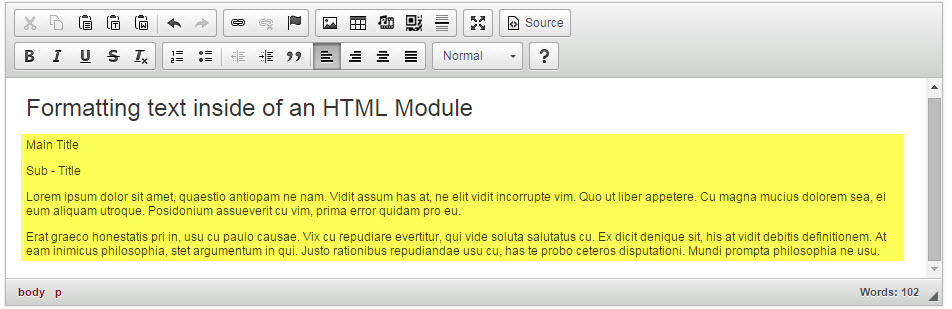
Highlight the area of text that you want to format, and you can choose to:
- Bold
- Italicize
- Underline
- Strike
- Bullet / Number
- Indent Right / Left
- Quote
- Align Left, Right, Center, or Justify
Or you can choose different heading styling ranging from Normal to Heading 4 (h4) and more.
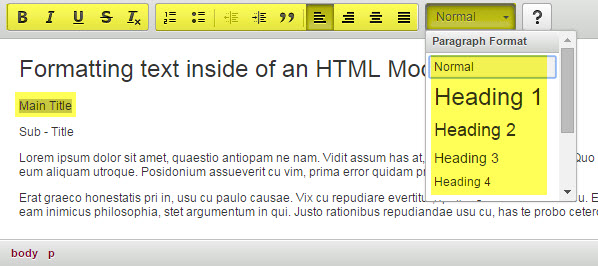
After formatting your text select the Save button.