To begin using the forms module hover over the pencil icon and select Manage.
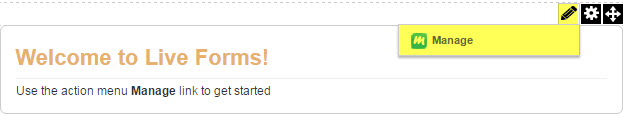
Inside the form Builder you have three categories to choose from:
Basic Fields
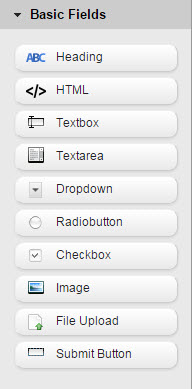
Common Fields
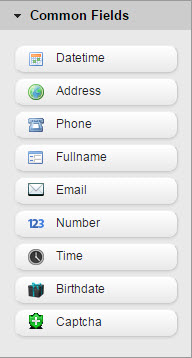
Survey Fields
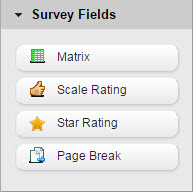
From these three different fields you will be able to build your form.
To build a form simply select the field you wish to add and drag it into the "form builder" area.
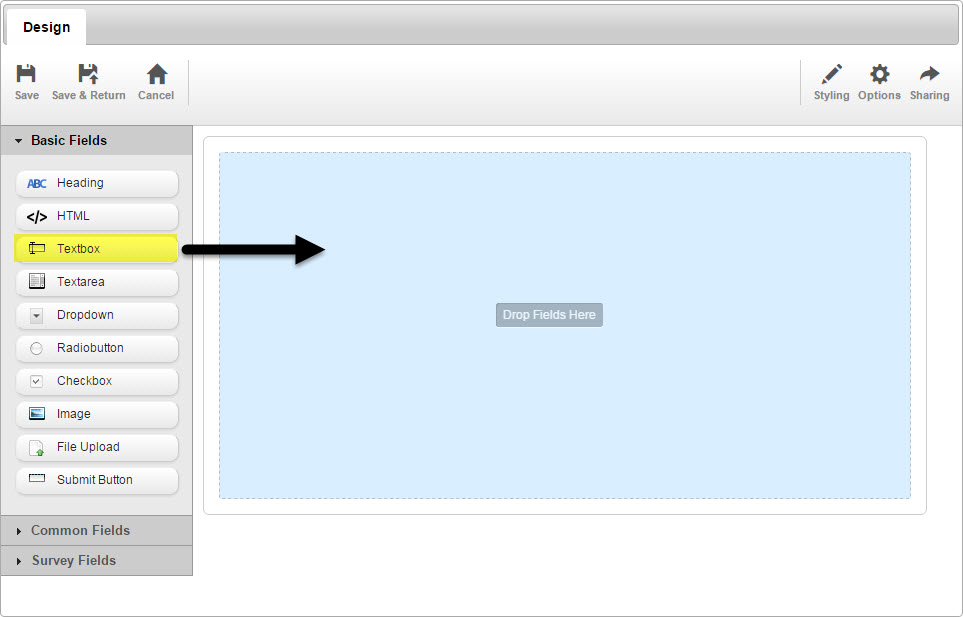
To save the form you are working on you can select:
- Save: Save your form and continue working
- Save & Return: Saves your form and returns you to the main page that the form will be on.
- Cancel: Will not save work and return you to the page that the Forms module is deployed on.
