To delete files from your website, hover over the CMAdmin tab at the top of the screen and click File Manager.
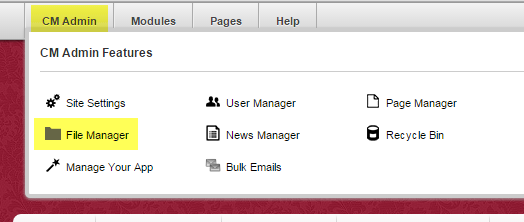
Click the checkbox on any of the items you want to be removed.
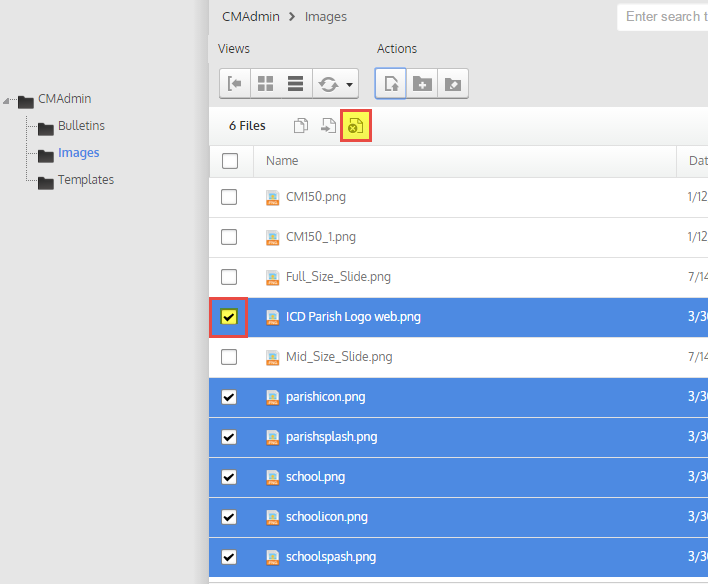
Then click the delete button towards the top. It will then ask if you are sure. Click delete again and they will be removed.
