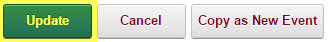To create a recurring event you need to create an event using the steps found in the adding an event article.
Then, to make an event reoccurring, select the Advanced tab in the event editor
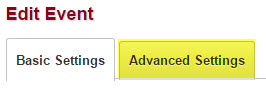
Inside the Advanced tab select the Recurring Event box, you must specify a Re occurrence End Date by either entering the date in the field manually or clicking the calendar icon next to the field and selecting a date from the calendar that displays. This is the date at which the module will stop creating recurring events. For example, if you create a recurring events for Mondays with an end date of 2 years from now, then it will create the recurring event every single Monday between now and the date you chose 2 years from now.
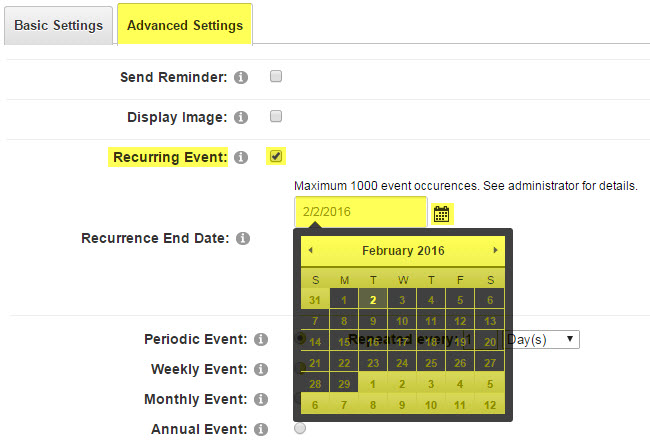
Next choose how you want the event to reoccurre:
- Periodically - Specify how many days between the reoccurring event
- Weeky - the event always occurs on this day of the week until the specified end date
- Monthly - What day of the month does this event occur on and how frequent are these occurrences
- Annually - What date do you want this event to occur

Select Update to create your reoccurring event.