To add a staff member to the the Staff Module, hover over the pencil icon on the module and click Add Staff. Fill out all the information you have available on the person.
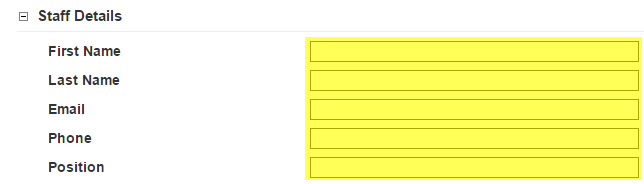
If you are sorting by sort order then each member you add will need to have a unique Sort Order # starting at 1 and moving up from there.
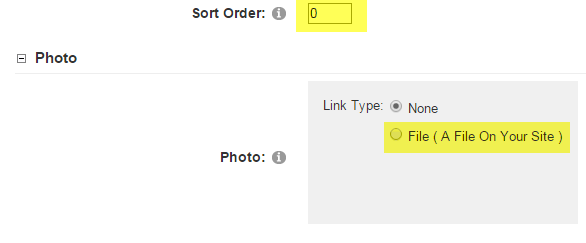
Then click on 'File (A File on your Site)'. Follow the steps to either upload a new photo or search for a photo you have already uploaded on your site. Then scroll to the bottom and click Update.
