To add photos to an album, go to your Photos module and click on 'Add new photo'.
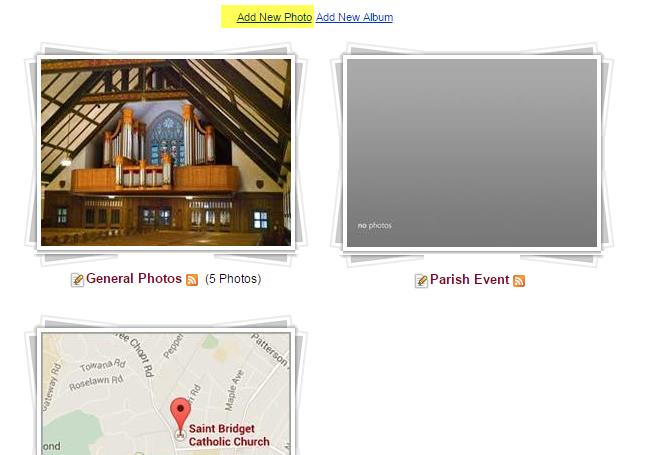
Select the appropriate album from the drop down, or create a new album and give it a title, then click 'next'.
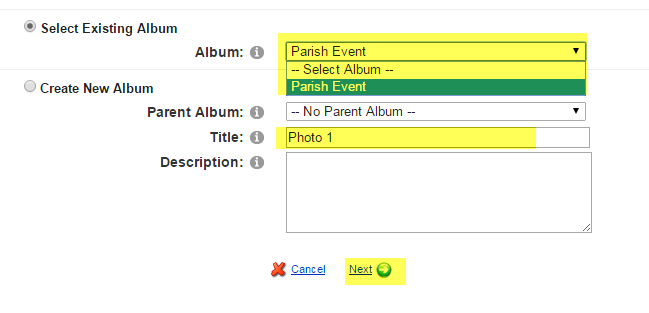
Click 'select images' and upload them into the album. Then click next. You can then give each image a new title, description, and tags. When complete, hit save all and your album is ready to go.
