Once you publish an article, typically you immediately find this on the News page. If you have set the publish date to be some time in the future it will not display until the publish date/time is reached.
In order to access this article to make edits prior to going live, click on "My Articles" from the News page.
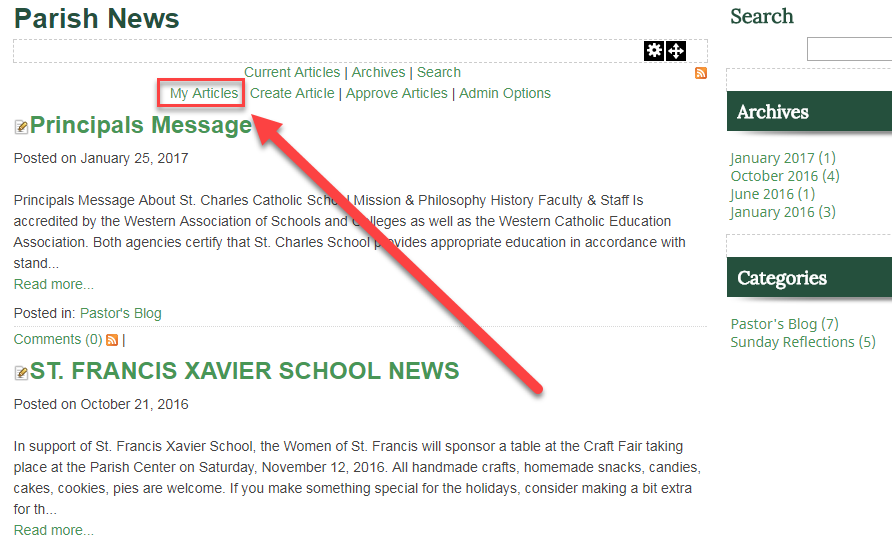
Then select the "Approved Articles Only" tab. Locate the future article and click on the Pencil and Paper icon to edit it.
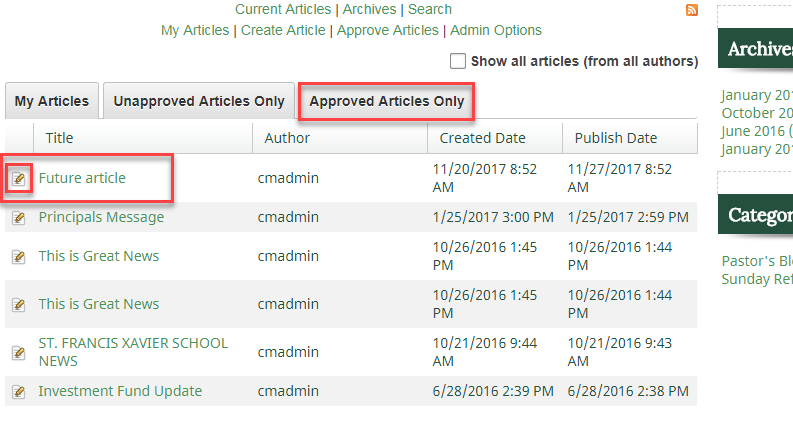
Note: If the article was published by another user, you will need to select the check box that says "Show all Articles (from all authors)"
