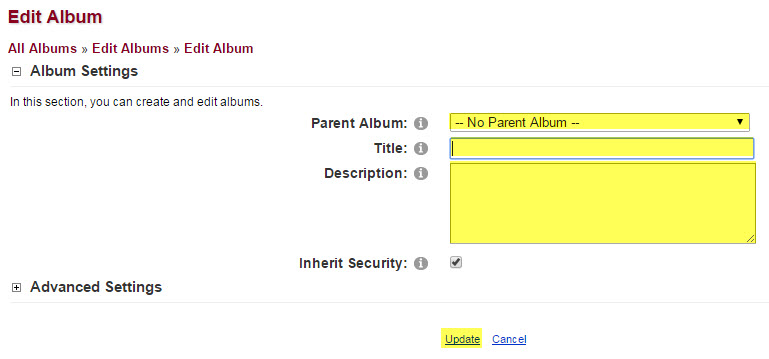To add a Photo album, go to your Photos module and select 'Add New Album'.
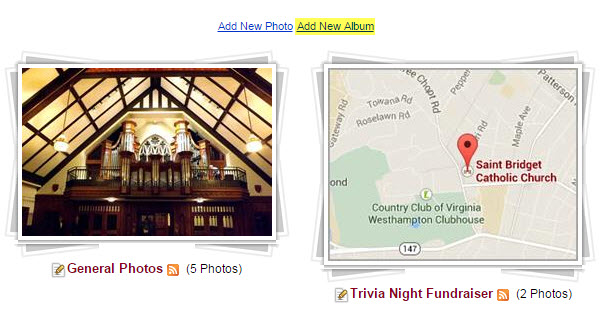
Inside the Edit Album page you can choose for this new album to be its own stand alone album or it can be inserted inside another album by choosing an already existing album in the Parent Album drop down.
Give the album a Title and an optional Description then select 'Update'.