When you have completed your form, you will want to add a captcha before the 'Submit' button to ensure you do not receive spam. This is a security measure that you should strongly consider adding to every form on your site.
To add a captcha, open the 'Common Fields' tab on the left and grab it from the bottom of the list.
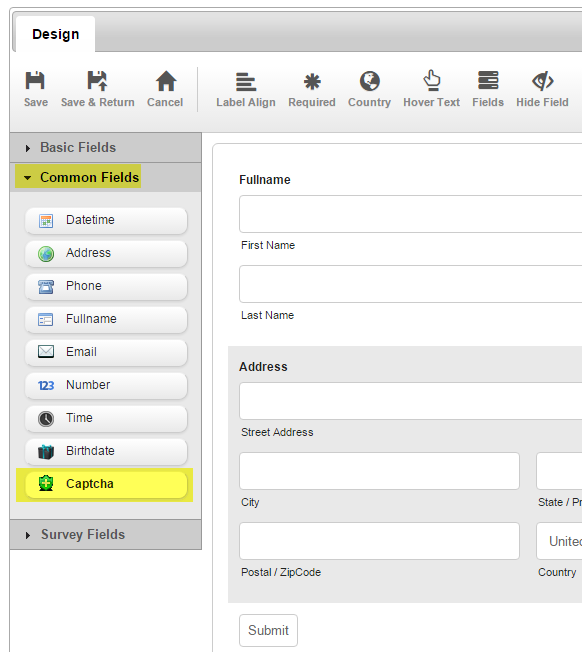
Once added, you will notice two new buttons appear on the top menu bar while the captcha box is selected.
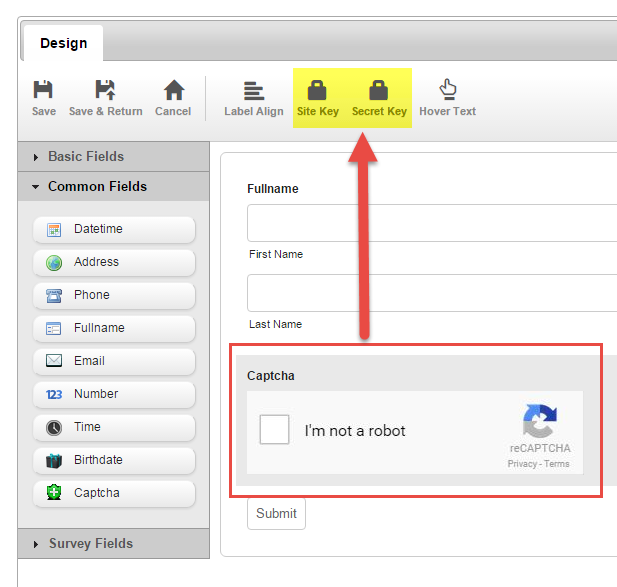
You must enter these keys, otherwise the captcha will not work and users cannot submit their form.
To get the keys, please reach out to us using the blue communication tool on bottom of your screen.
Once complete, click Save & Return on the top left.
