To upload files to your website, hover over the CMAdmin tab at the top of the screen and click File Manager.
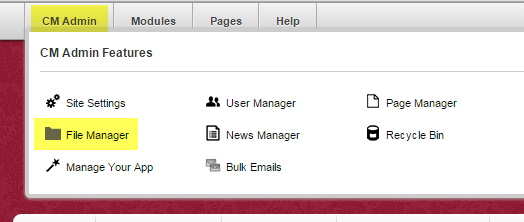
From here you can see all of the files and documents under the CMadmin general folder. Then click 'Upload Files'.
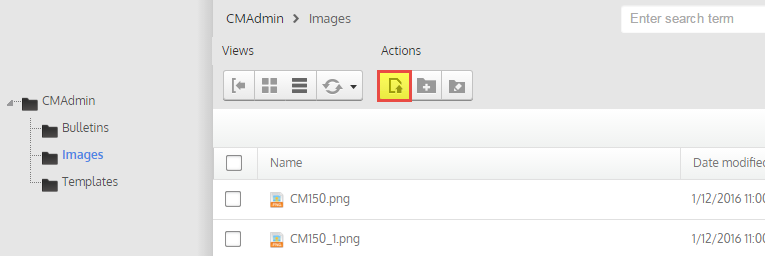
From here, you can drag the file, files, or folder of files, into the drop area or click in the area to browse and select the files.
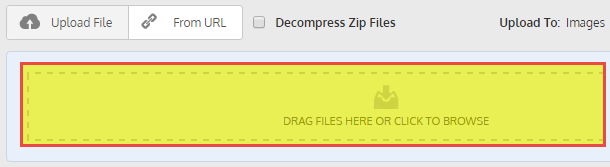
Then you will see a loading progress bar for each item as they are uploaded. Once all have been successfully uploaded, click close.
