To change the order in which your documents display, hover over the gear icon on your documents module and click settings. Once in the settings, click on the 'Documents Module Settings' tab. From there, scroll to the bottom where it says 'Sorting' and 'Add Sort Order'.
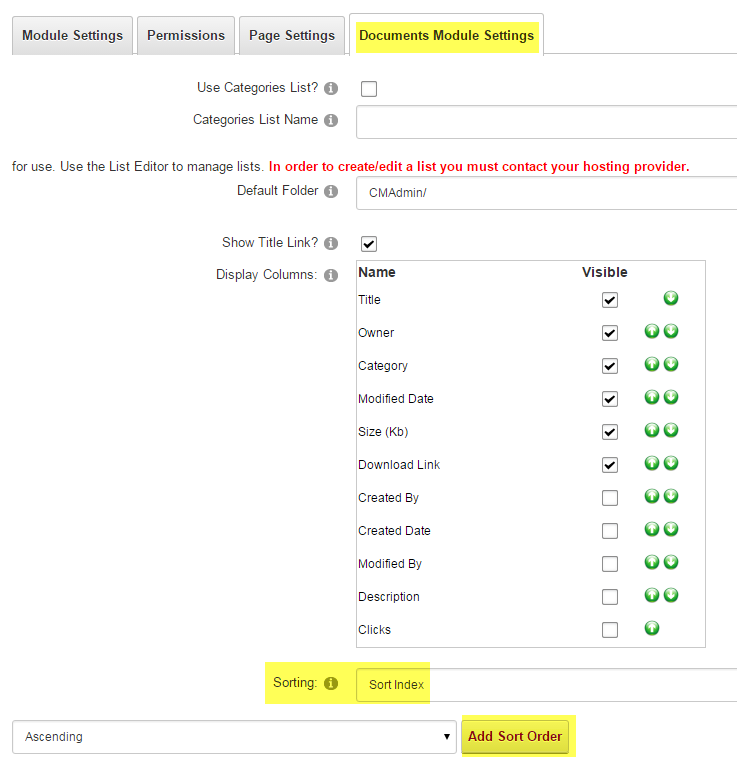
If you click the drop down that says 'Sort Index' you can see a list of various ways to order your documents.
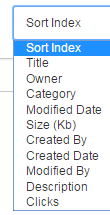
Followed by the option to sort them forwards or backwards.
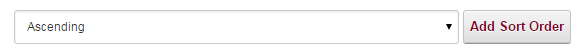
Once selected, you need to click 'Add Sort Order' to apply those settings to the order. Then click update.
*You may add multiple sort orders
