On your documents module, hover over the gear icon and click settings. Then click on the 'Documents Module Settings' tab and look for the 'Display Columns:' block.
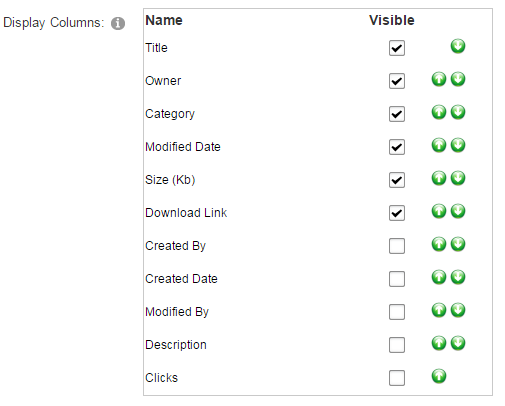
Simply click the check boxes of the appropriate fields you'd like displayed or turned off, and use the green arrows on the right to move up or down any category you'd like displayed first.
