To upload a document, hover over the pencil icon and click 'Add A New Document'. Give the document a title and make sure the file location is your desired folder. Click on 'Upload New File'.
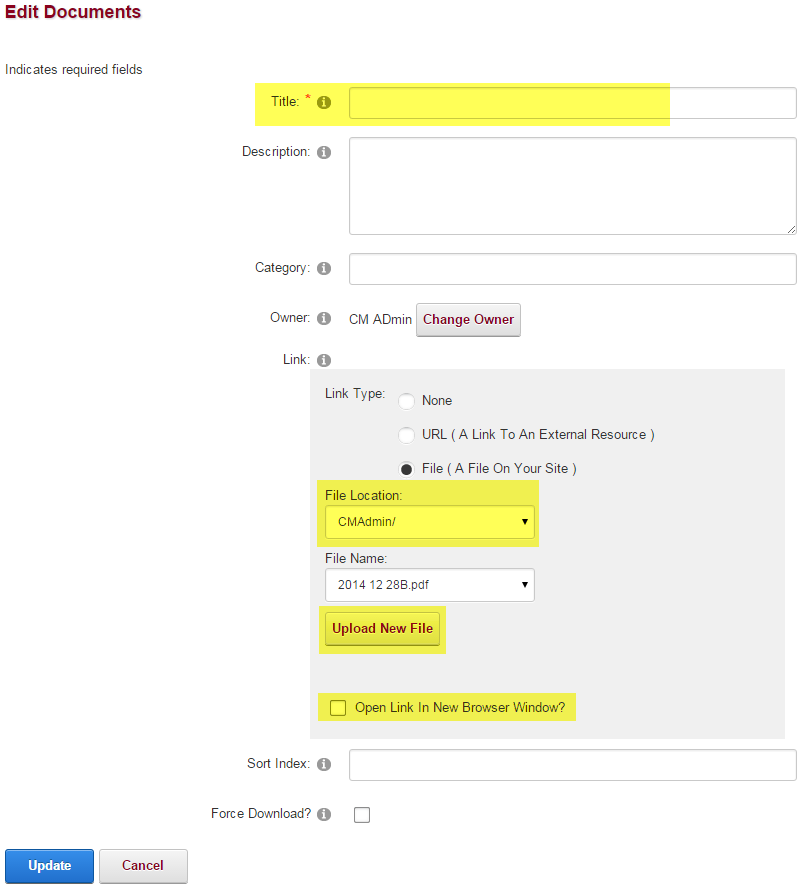
Then click choose file, select the file you want from the browser, and then hit 'Upload Selected File'.
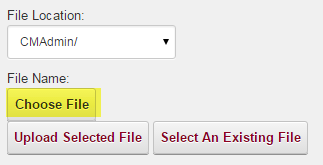
After uploading the file, be sure to check to box that says 'Open Link in new browser window' so users can stay on your website.
Then click update.
