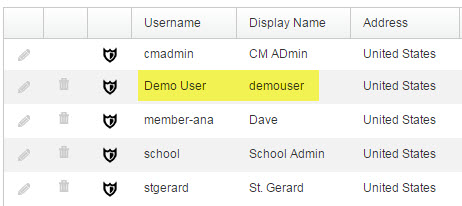To add a new user, hover over the CM Admin tab on the CM Admin bar at the top of the screen and click User Manager.
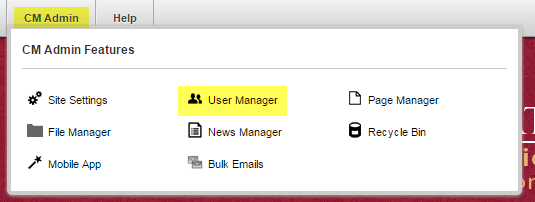
Select the 'Add New User' button.
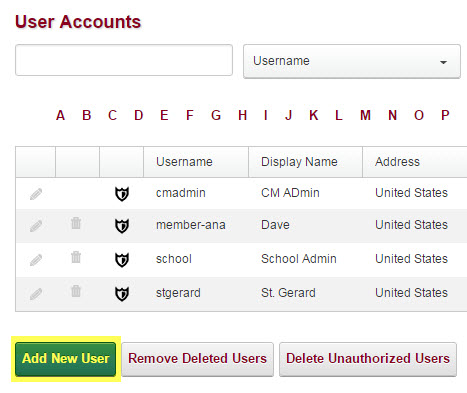
In the Edit User Account page input the User's:
- Name - Name of the User
- Display Name - A name that is shown instead of the User's name
- Email Address
You will also give your user a password that must be confirmed before the user is created. This password must contain at least one non-alpha numerical character.
Once you have all the fields filled out select the 'Add New User button'.
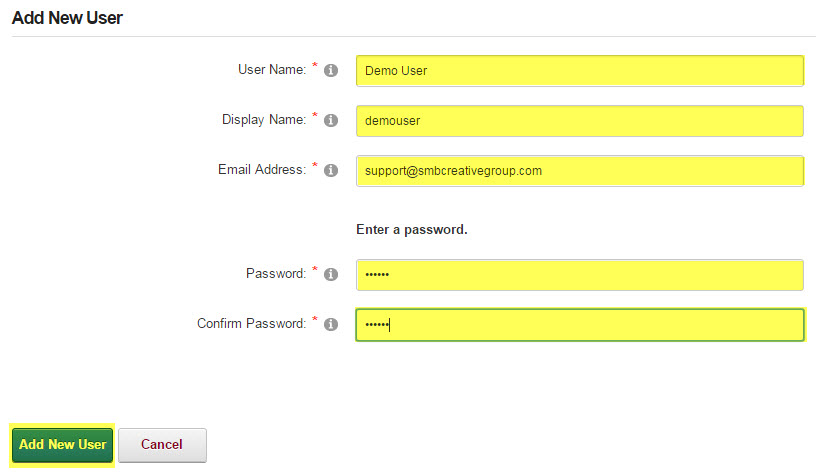
Your user has now been created.