To change the number of Staff Members that display or how they are ordered in the module, hover over the gear icon on the module and click Settings. Then click on Staff Settings on the right.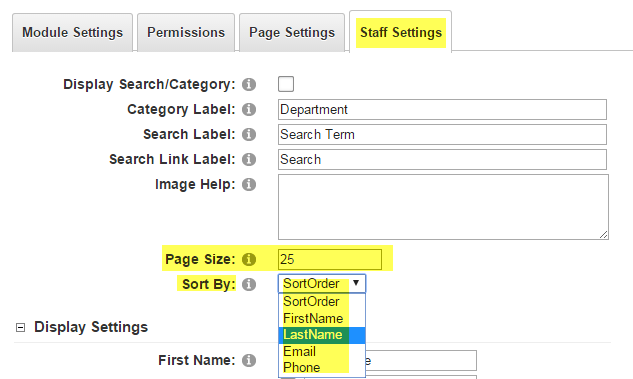
'Page Size:' determines how many Members display on a single page.
'Sort By:' chooses the category you want to order your Staff by.
- Sort Order - Organizes staff by the number you put in when creating that staff person
When complete, scroll to the bottom and click Update.
