To change what pages display in this module, first go into the settings under the gear icon. Then select the 'Child Links Settings' Tab on the right.
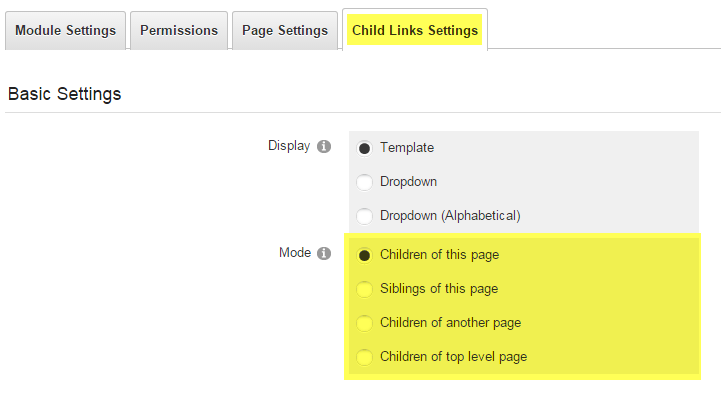
The Child Links Module comes with four different ways of displaying pages. The options are:
Children of this page - This will display any child pages of this page. Works best for top level pages that you want to show the children of.
Siblings of this page - This will display the other pages under the same tab at the same level of the current page.
Children of another page - You can select the specific page you want to display the children of.
Children of top level page - This is the best option if you are implementing this module on all children of a parent page.
It is important to keep in mind, if you select the button to display this module on all pages, you will have to individually select one of the four options above on each page. This is because pages across your site are found on all different levels of the hierarchy.
Once you have selected your display mode, click update.
