If you need to move pages around, go to the Page Manager button under the CMAdmin tab at the top of the screen.
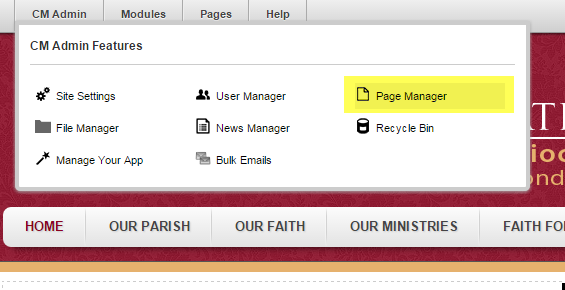
From here you can see your entire site map displayed on the left, with child pages hidden in drop down menus. To move a page, grab the specific page you want to move, and drag it to the location you want it to be.
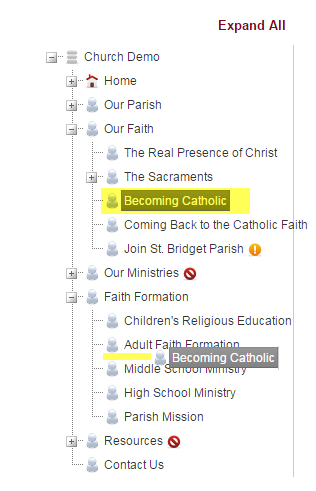
In this case I moved 'Becoming Catholic' from being a child of 'Our Faith' to a child of 'Faith Formation' between the pages Adult Faith Formation and Middle School Ministry.
When dragging and dropping, it will assume the position of where you drop it; whether that is the child of a new parent page between two child pages (like above) or into the main menu bar between pages such as 'Our Parish' and 'Our Faith'.
Once you let go of the drag and drop, the page will refresh to display the new order you changed.
