Having a thumbnail image on each article can really improve the look of the news section on your site. This image will display to the left of the News articles as a small square.
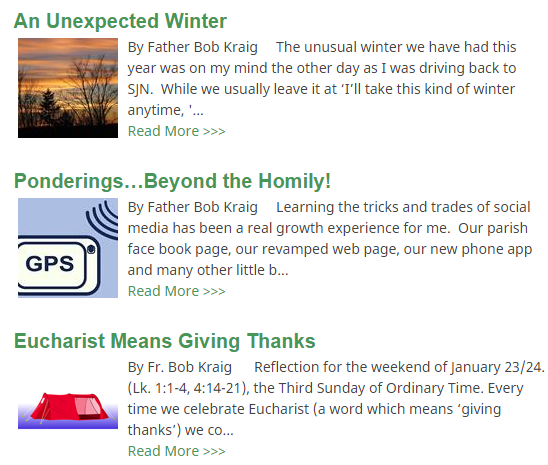
To add a thumbnail to an article, when editing the article, scroll down to the 'Images' area beneath the html editor and click on the + icon to the left.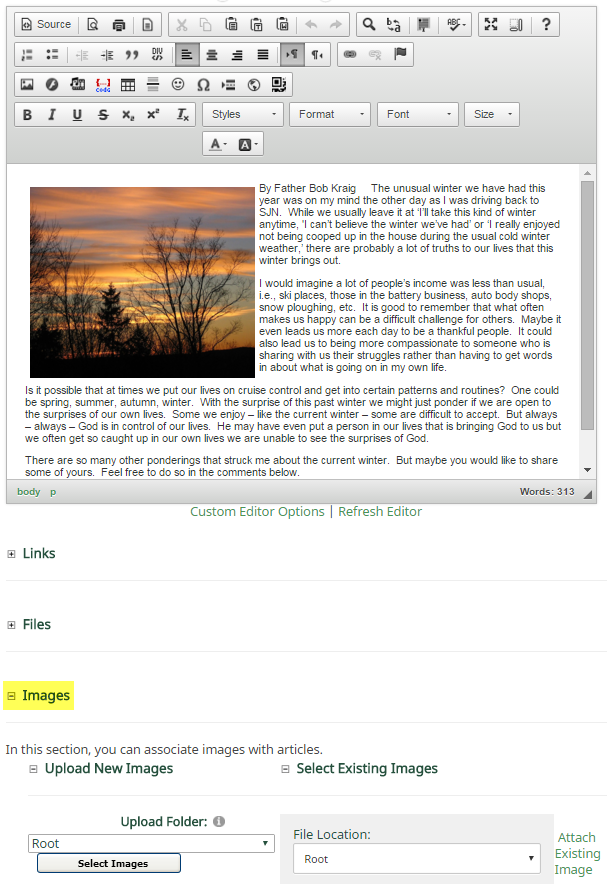
Click on 'Select Images', select the photo you want, and then click 'Open'.
This photo will be cropped to a small square so it is best to use a photo that has already been cropped to roughly the shape of a square.
Once you are complete, scroll to the bottom and publish, or click update.
Note: Not all websites have permissions for editors to add a thumbnail here. If you need permissions unlocked just ask.
