Your site comes with a handful of module containers to fit the look and feel of your website. Should you want to change the containers on your site or apply a container to a newly created module, hover over the gear icon on the module you are wanting to change, and click Settings.
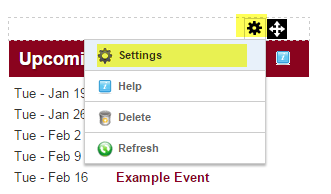
Once in the settings, click on the 'Page Settings' tab. Select the Module Container drop down and select the container of your choice. then click update.
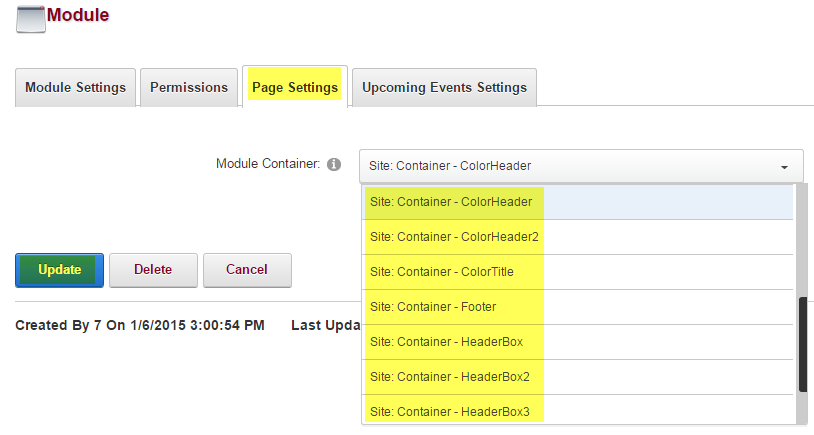
*This is on a per module basis, this will not change all modules on the site
