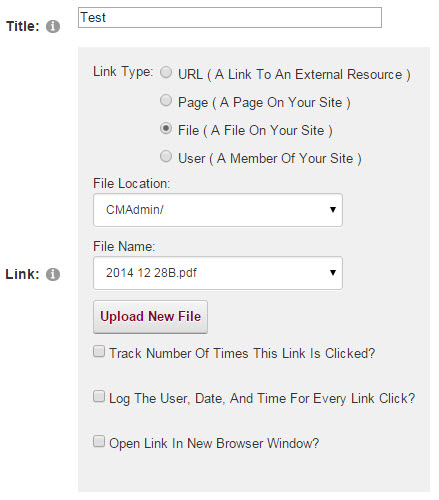The Links Module Control allows editors to set a link to a page on this site, a file that has been uploaded to the File Manager, or any external URL.

To add a link to the Links Module you first need to either mouse over the Edit Content (pencil) icon and select Add Link, or select Add Link located at the bottom left corner of the module.

Inside the Links Editor give your link a title then designate if the link is going to be:
URL - An external url to a webpage outside of your website.
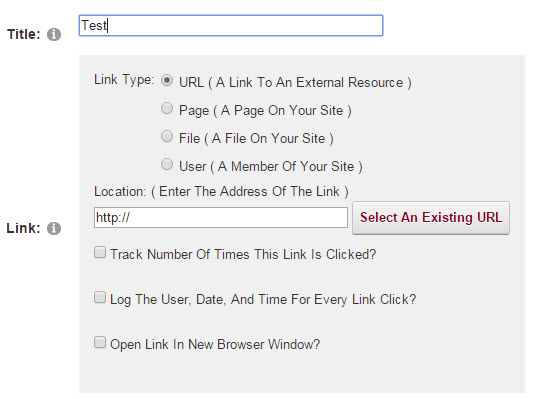
Page - A page on your website
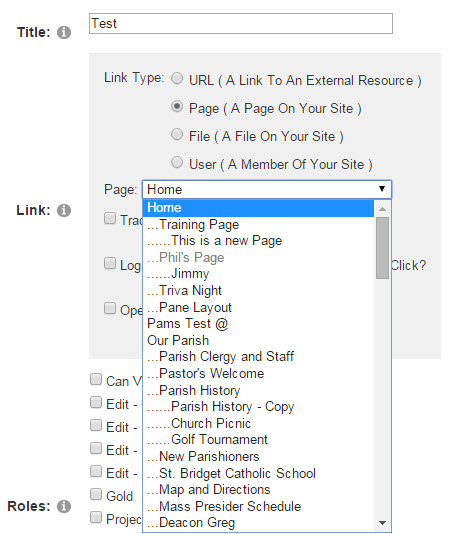
File - A document that is located in your file manager.