To link to another website using the links module, hover over the pencil icon on the module and click 'Add Link'.
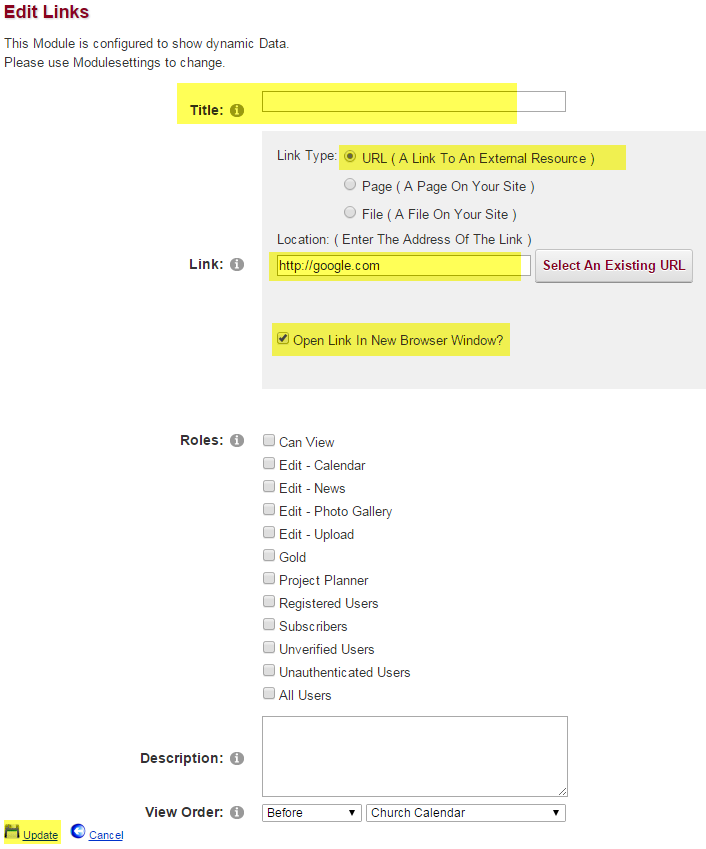
Give the link a title, the name that displays on the links module. Make sure 'URL (A link to an external resource)' is selected and paste the url of the site where it says 'Link:'. Check the box that says 'Open link in a new browser window' so the url does not take them away from your site. Then click update.
