To link to a file using the links module, hover over the pencil icon on the module and click 'Add Link'.
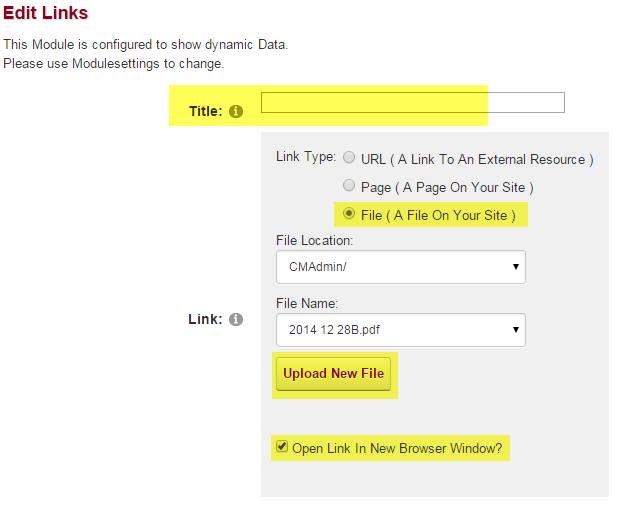
Give the link a title, the name that will display in the links module. Click the button that says 'File (A file on your site)'. Check the box that says 'Open in a new browser window' so they are not taken away from your site. Click the 'Upload New File' then click 'choose file'.
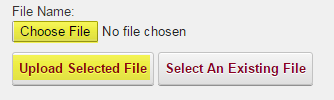
Select the file your want to be linked in the module and click 'Upload Selected File'. Then click Update at the bottom.
