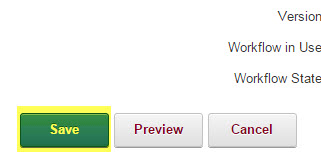To create a link to a document first find the HTML module that you want to create the link in, hover over the pencil and select Edit Content.
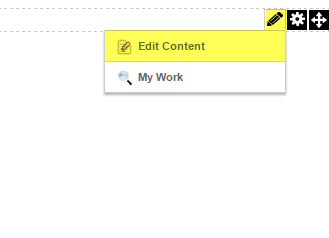
Inside the content editor, highlight the text/image that you want to be the link and select the link button.
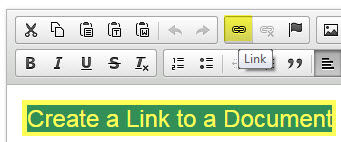
Inside the link window, choose Portal file or Other URL for your Link Type and click the 'Browse Server' button.
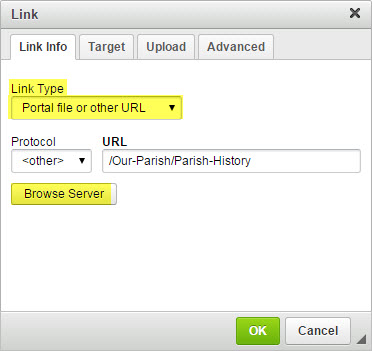
Navigate to the folder that contains the file that you want to link to, select the file in the window to the right of the folders, then select the OK button.
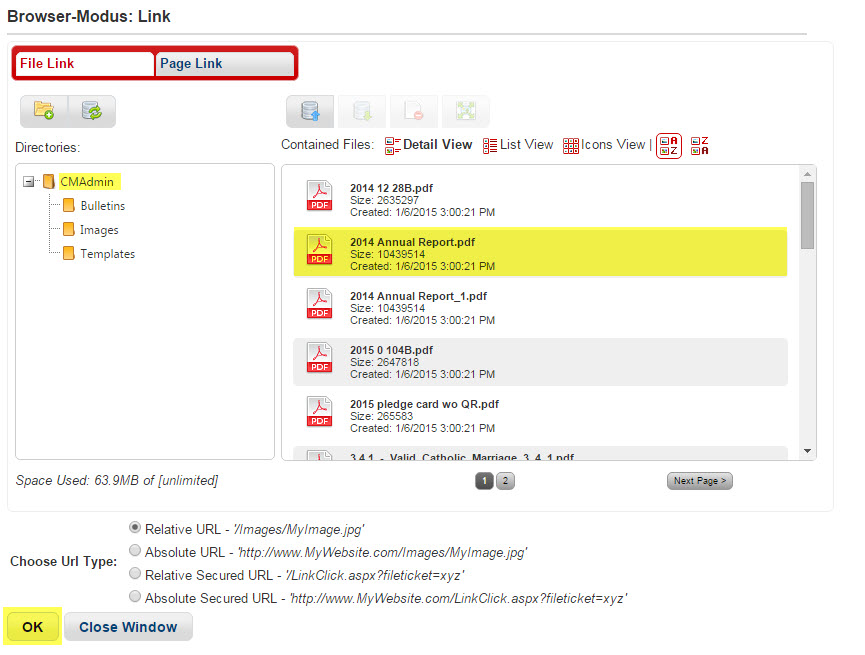
Back inside the Link window click the Target tab and select 'New Window (_blank)' from the Target drop down so when your users click on the link they will not be taken away from your website and a new tab will open up on your browser.
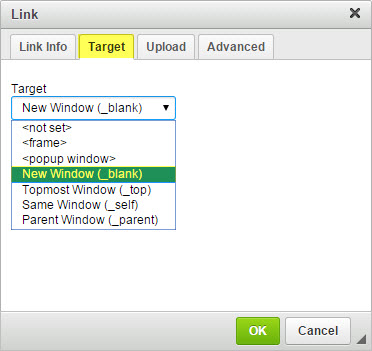
Select the OK button.
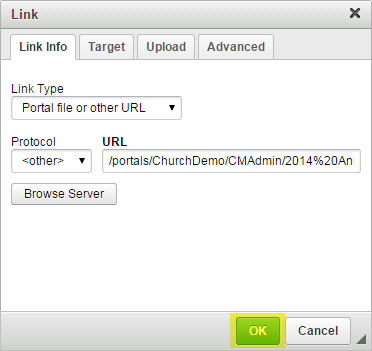
Click the Save button and your link to a document has been made.