To create a link hover over the pencil icon and select Edit Content
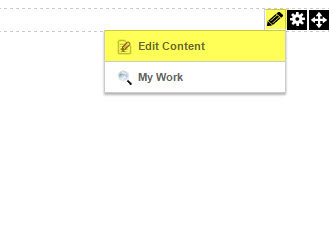
Inside the content editor, highlight the text or image that you want to become the link and select the create Link icon.
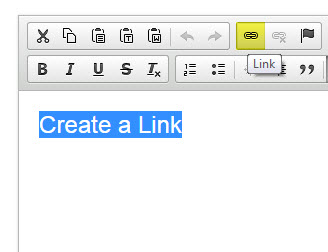
In the Link window select your Link Type:
- Portal file or Other URL: Link to a document on your website or an outside URL (like www.google.com)
- Portal Page: A page on your website
- E-Mail: A link to an email address
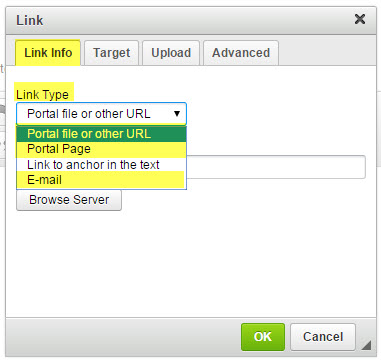
If you are creating a link to a document or Outside URL select the Target tab, click the Target drop down and select 'New Window (_blank)' so that when the link is clicked your user will not be taken away from your website and a new window will open.
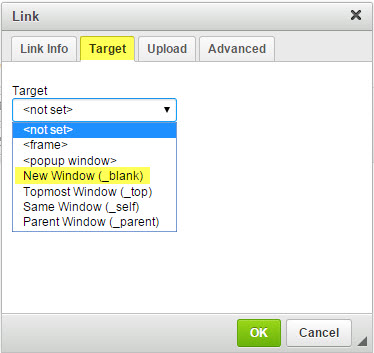
Select the page you would like your link to go to and select the OK button.
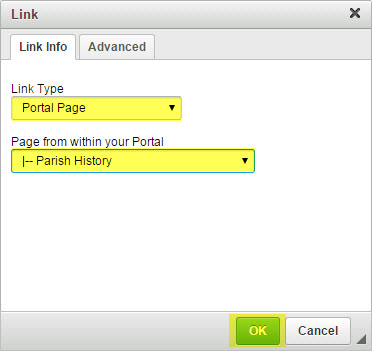
Then click the Save button below the Content Editor window and the link will be created.
