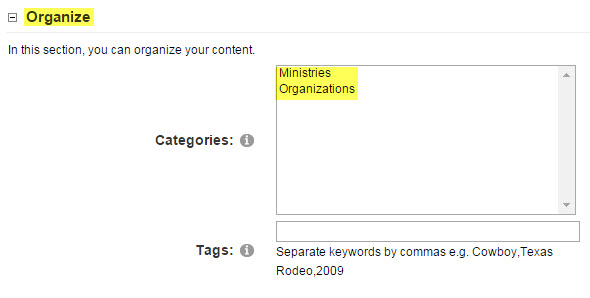To better organize your groups and ministries you can create Categories.
Categories created will display in the module titled Get Involved, and when on of the categories is selected it will only display groups and or ministries that has that category.
To create a Category select Admin Options

In the Admin Options select Categories
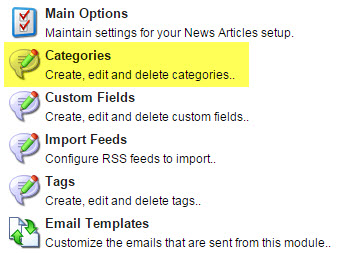
Select Add New Category
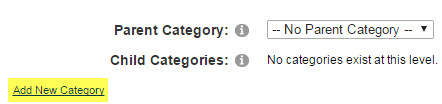
Give your category a title and select Update at the bottom of the screen
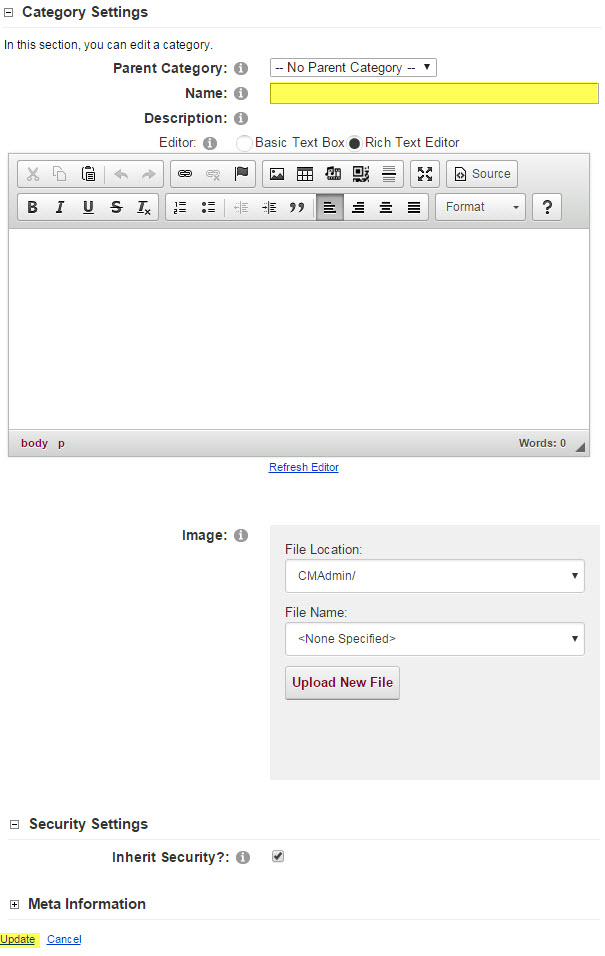
Once your category is created it will display in a central box
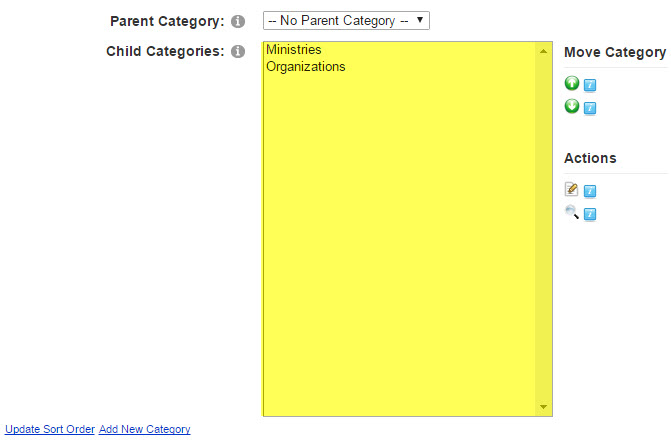
When we view the main Group Directory / Ministries page you will see that the categories have been added
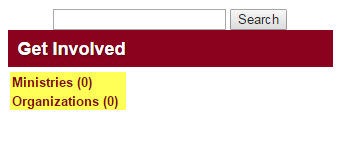
And when you create a new or edit an existing group / ministry there will be a new field called Organize that will display the Categories that were just created