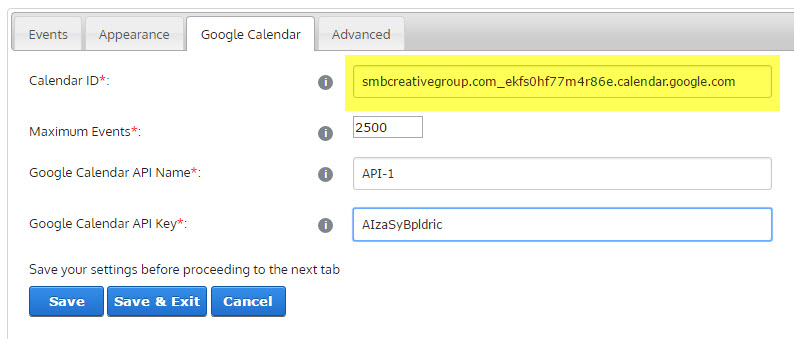To display your Google Calendar events through your Google Calendar Module, you need to first make sure that your Google Calendar is set to public. If you are not sure please follow this article Make Your Google Calendar Public.
Next, open your Google Calendar on a computer and navigate to your calendar list and locate your calendar settings by clicking the 3 vertical dots beside the calendar.
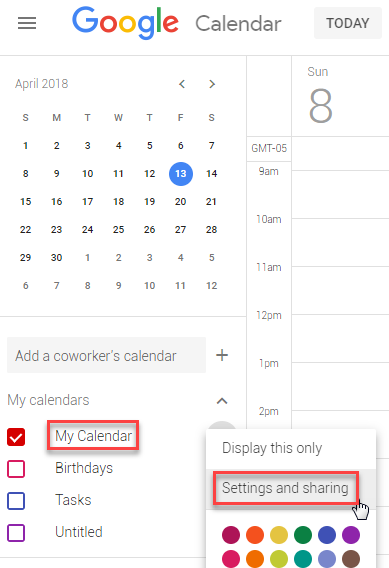
Now scroll down the page and locate the "Integrate calendar" section.
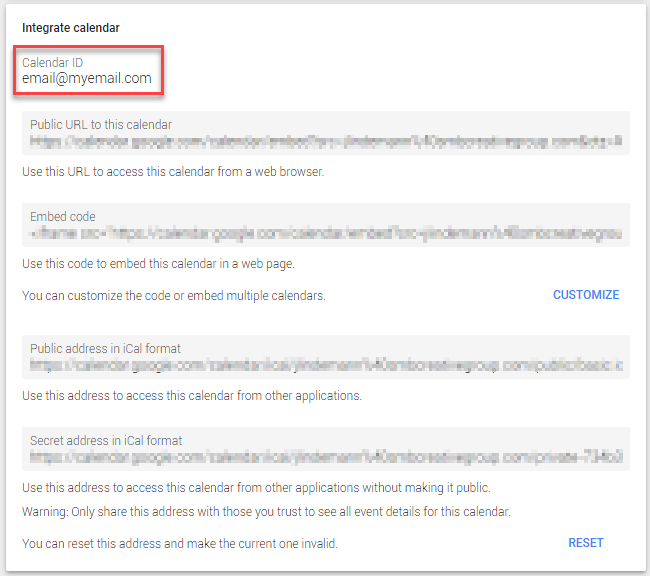
All you need to gather is the Calendar ID
Copy and paste this ID in your Google Calendar Module and click Save.