The most crucial step to turn your site live to the world is to locate where your URL is registered with.
To find out who your website URL is registered with go to a web hosting site like godaddy.com for example and perform a WHOIS Search.
- With Go Daddy the WHOIS Search can be easily located at the bottom of the page under resources.
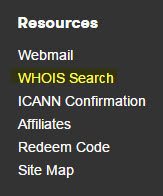
Select WHOIS Search and enter your URL in the bar that asks you to enter a domain name to search and select the Search button.
Out of all of the information on the file that is presented what you are looking for is Registrar. The Registrar is who you registered your URL with.
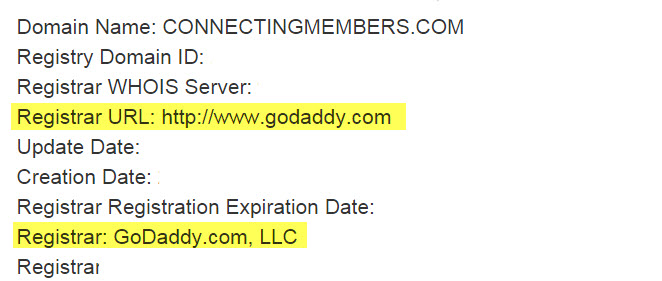
Once you locate who your registrar is you need to locate your login information, your Username and Password
