To change who can view a page on your website you need to first navigate to the page that you want to change, then hover over the Pages tab in your CM Admin bar and select Page Settings
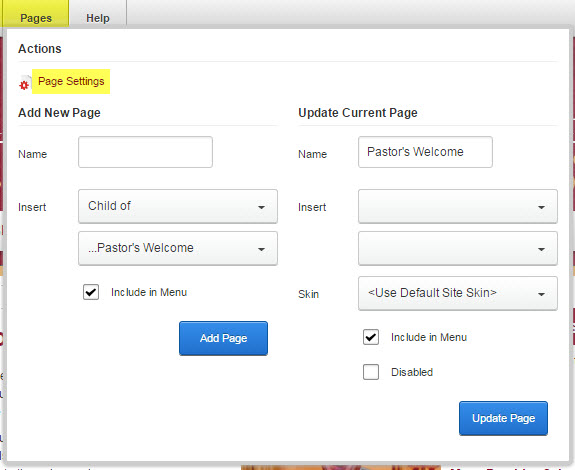
Inside page settings for this page select the Permissions tab check view permissions of who you want to see the page or not view the page
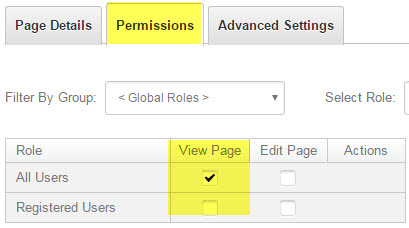
- Checked = Granted Permission
- The circle w/ the line = Deny
- Unchecked is no permissions associated.
Deny is used when you want to grant access to a role (or users) of one role but exclude access to those who are in the role you explicitly deny. Let's say you want to allow Registered Users (which is all users who are logged in) but you want to exclude members of "Custom Role"; who are also in the Registered Users role, that is when this comes into play by denying those in Custom Role.
Once you have allowed or restricted access to this page to certain users select Update Page. You will still be able to view the page with the role assigned to your user profile, but if you were log out the page will be removed from the navigation menu because your view permission has been restricted.
