Content is added to your website with Modules, and the modules are arranged by placing them in planes on your web pages. To view your panes, click the 'Mode' drop down on the top right of the CMAdmin bar and change to layout to see the view below.
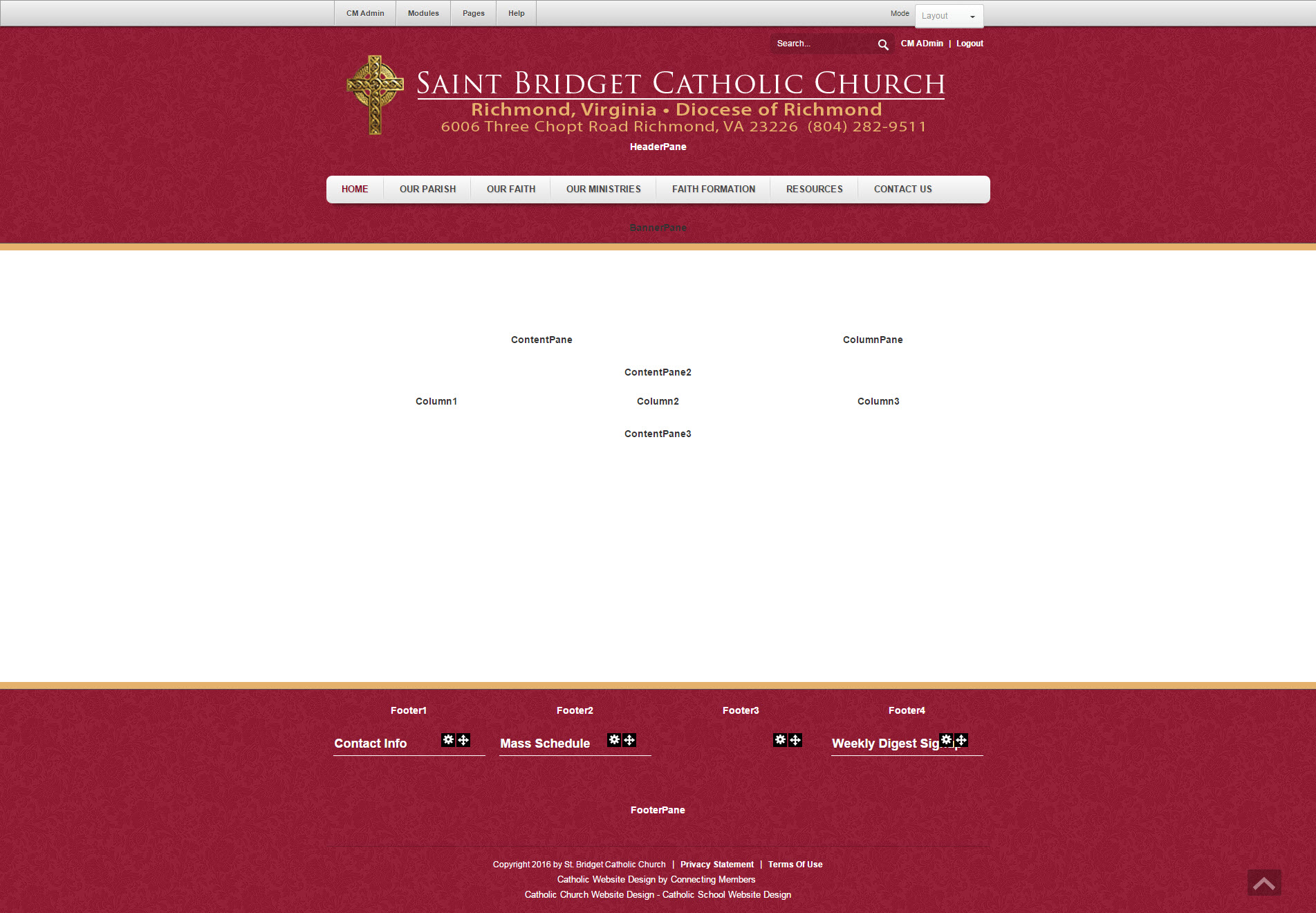
When a module is on a pane its icons will display below the name of the pane.

Now that you've seen where it is on the page and the names of the locations it can go, hover over the compass icon of the module you wish to move and select the new location.
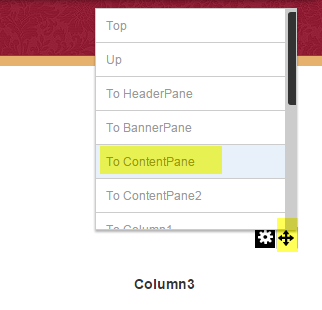
As you learn the names of the available panes you can do this without going to the layout view mode. Just look for the compass icon and select the location.
