To add an event to the calendar module begin by either selecting the Add Event icon or hovering over the pencil icon and selecting Add Event
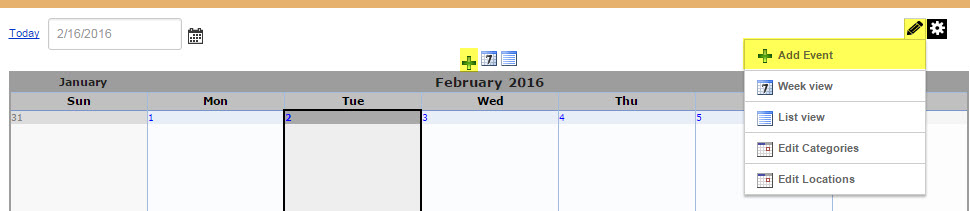
Once you have selected Add Event you will see a new page where you will begin to add your event.
Under the basic tab you Must:
- Give your event a title
- Give it a starting and ending date and time unless you check All Day Event
- End date and time if the All Day Event box is not checked
- Give a description of the event
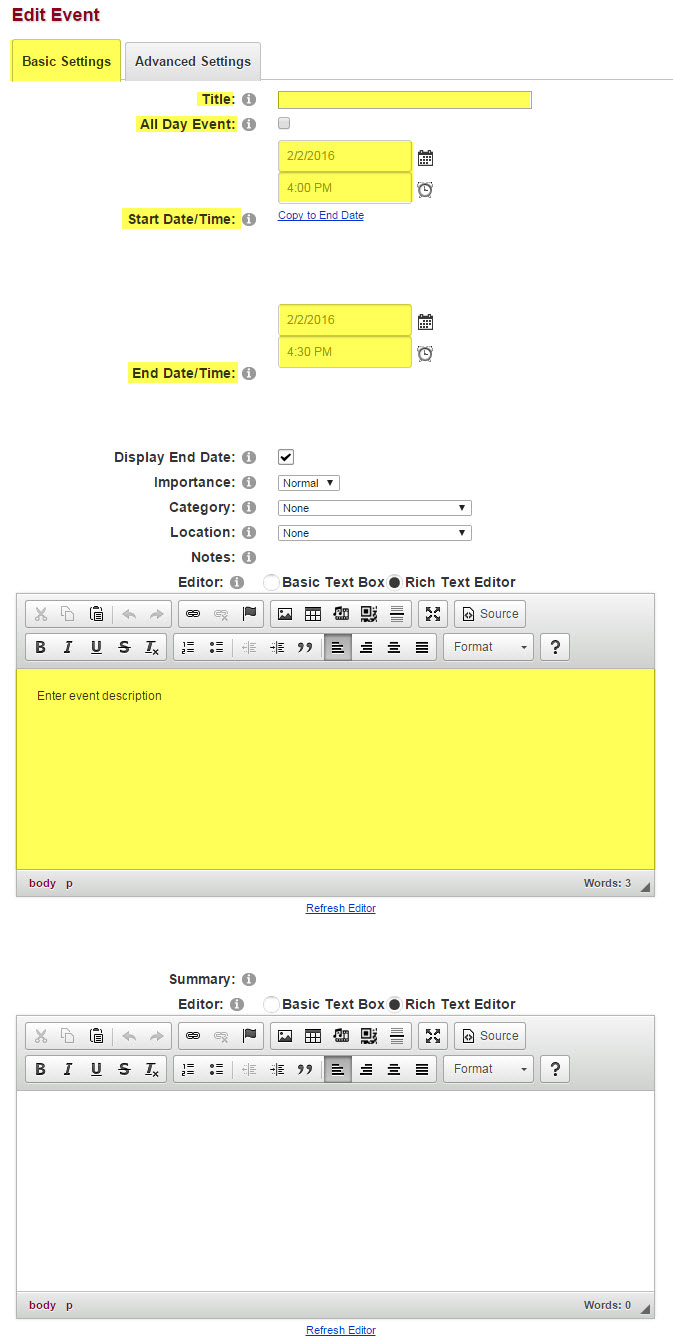
Lastly select the Update button
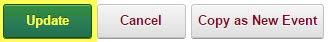
Your event has been created.
