It is a good practice to have all of the documents in a given documents module uploaded to the same folder. You can set the module to automatically upload to a desired location through the settings.
Hover over the gear icon on the documents module and click settings. Click on the 'Documents Module Settings' tab on the right. Find where it says 'Default Folder' and click the drop down to change folder location.
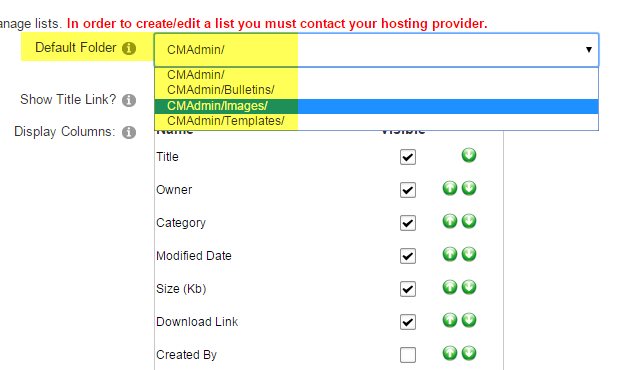
Then click update at the bottom.
