To add a role to a page so that a user can either view or edit, navigate to the Content tab on the Persona Bar and click Pages
Find the page that you are wanting to edit and select it.
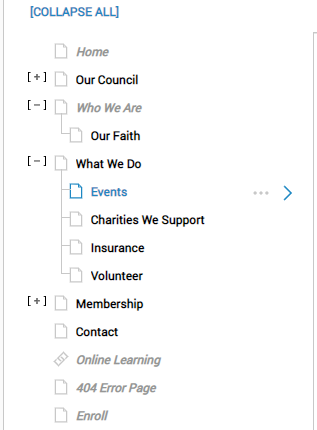
Inside Page Settings select the 'Permissions' tab.
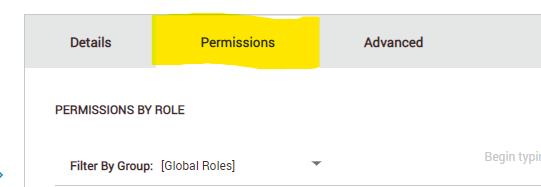
Inside the permissions tab click on the 'Begin typing to add a role' field and type CMADMIN, select the Roleyou wish to add to the permissions list and click the '+ Add' button.
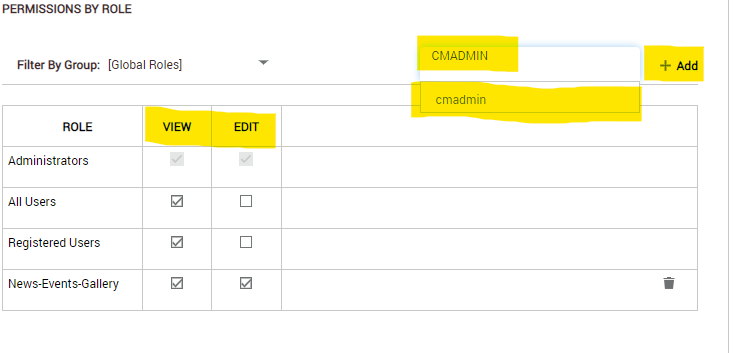
Once you add your Role to the Permissions list your can have users who have this role either View only or View and Edit this page.
Select the 'Save' button to have the new role applied to the page
