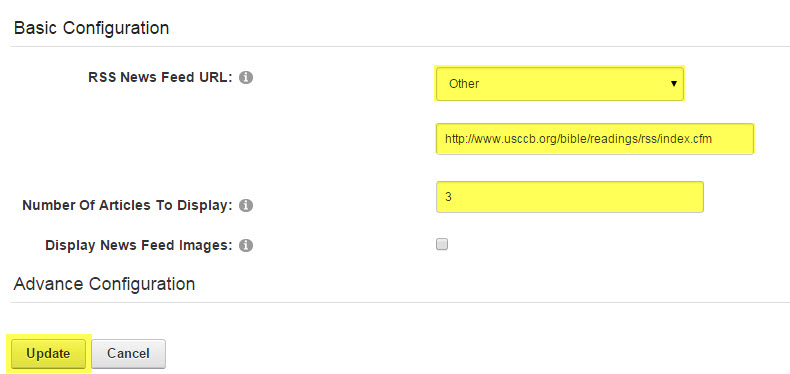To add a new RSS feed to the Catholic News Module you need to locate a webpage with the feed you want to input. Hover over the pencil icon in the Catholic News Module and select News Setup.
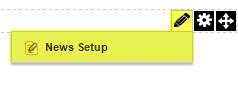
In the webpage that you wish to add the RSS feed from you need to get the correct link. By clicking on the Subscribe link, button, or icon you will be able to display its XML link.
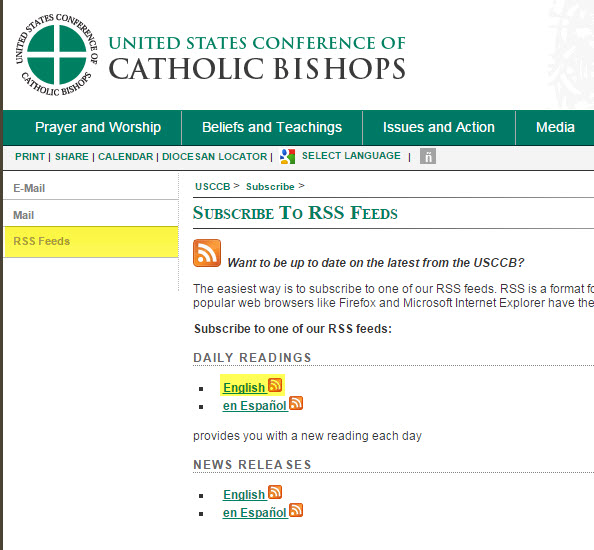
Copy the link on the XML page
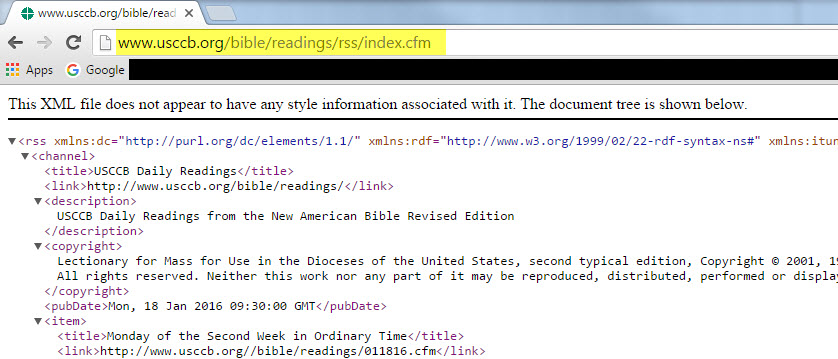
And paste it into the field that displays below when 'Other' is selected. You can also choose how many articles you want to display.
Click Update.