When writing content in the html editor it is important to understand the difference between a Half Return and a Full Return. Knowing this will help you keep your content organized and your paragraphs consistent.
Full Return -
If you press enter to go to the next line, you have created a Full Return. This means it has closed the previous paragraph. Any formatting you made to the previous paragraph will not transfer after a full return. This will also create a double space separating the two paragraphs. You will want to use this to separate headings from paragraphs, or to move to the next bullet when creating a bulleted list.
The space highlighted in yellow is the result of a Full Return.
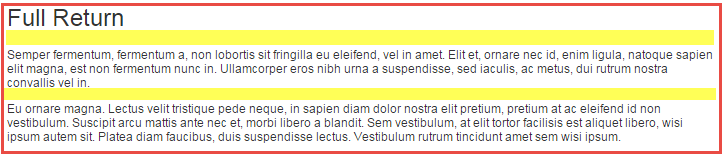
Half Return -
To make a half return, hold shift and press enter. This will start content on the next line down without creating a double space and any formatting you made in the previous section will still transfer.
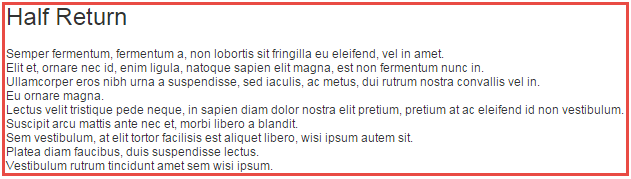
Each of the sentences above were separated by a half return which allows for each sentence to be on the next line without a double space before it.
