If you wanted to view a report that will inform you how many subscribers your email Reached, the link activity in your email, or how many subscribers unsubscribed select Campaigns and Sent
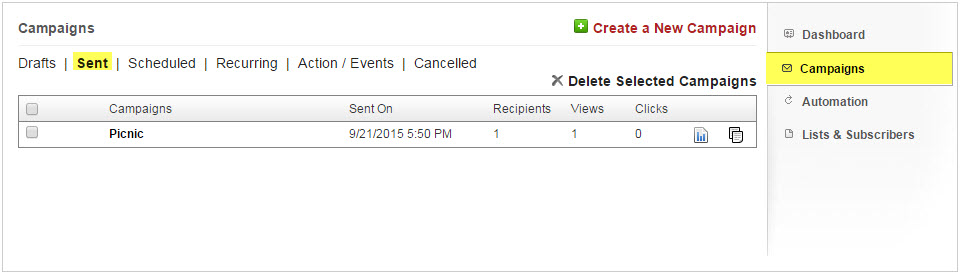
This view will display the campaigns that have been delivered, when they were delivered , the number of recipients, views, and clicks of the email.
At the right of the field is an icon for Reports
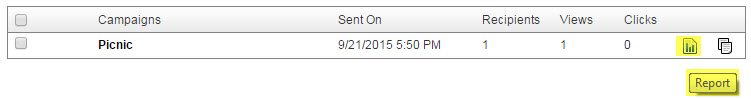
The reports page will display:
- Overview - Overview of the email report
- Links Activity - Links that were clicked in the email
- Server Usage - How much of the server was used while sending this email
- Email Client Usage - What platform did the subscriber use to open the email (Desktop, Mobile, Web)
- Errors - email addresses that this email could not be sent to
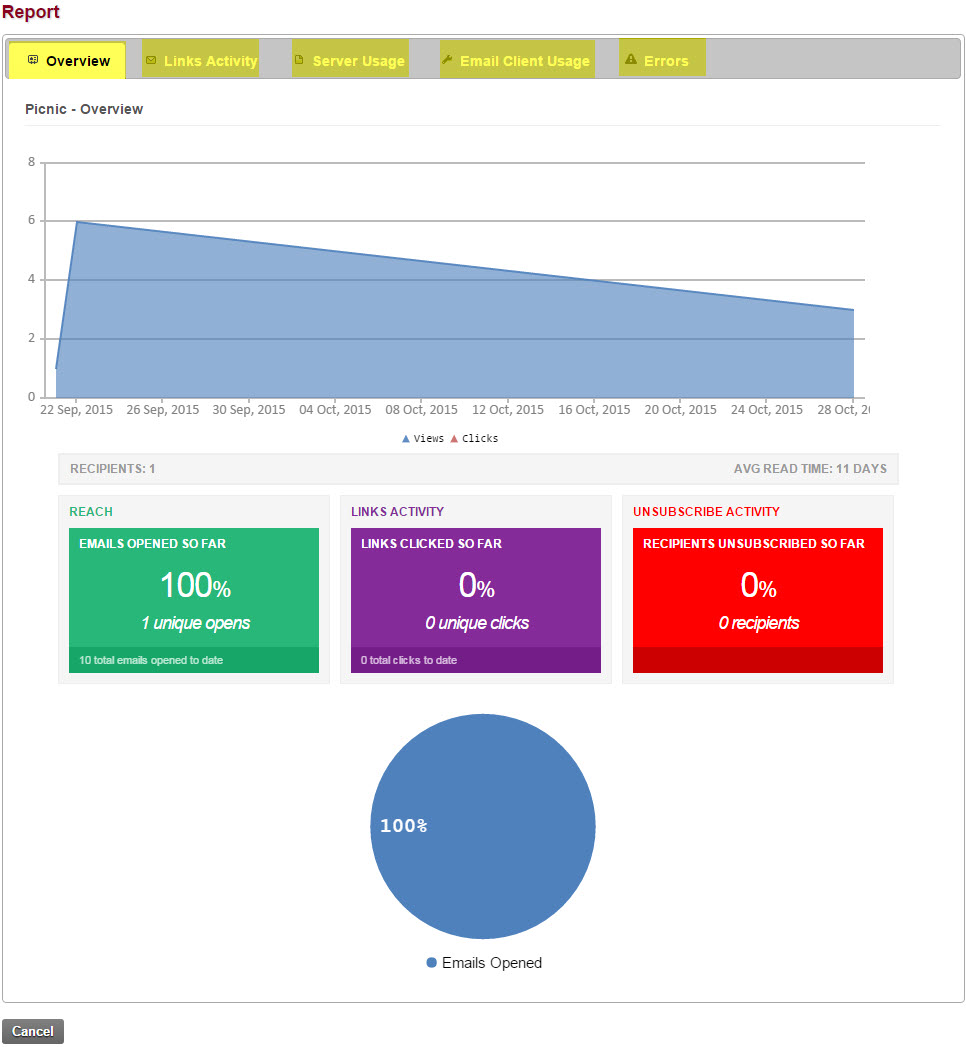
Once you have finished reviewing the report to the email select the Cancel button
