To view a list of users who have subscribed to an email campaign, go to the cmadmin menu bar tab and click on the Bulk Email button. From this screen you will have a few menu options on the right of the screen. Select 'Lists & Subscribers', then on the next screen click the name of the campaign you want to view.
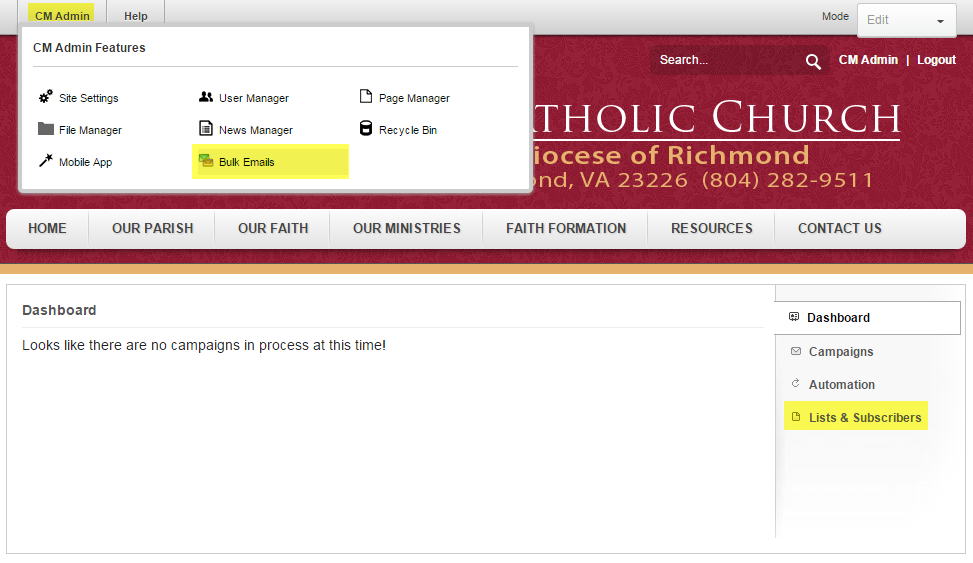
Scroll to the bottom to find the list of people who have signed up to receive your weekly emails.
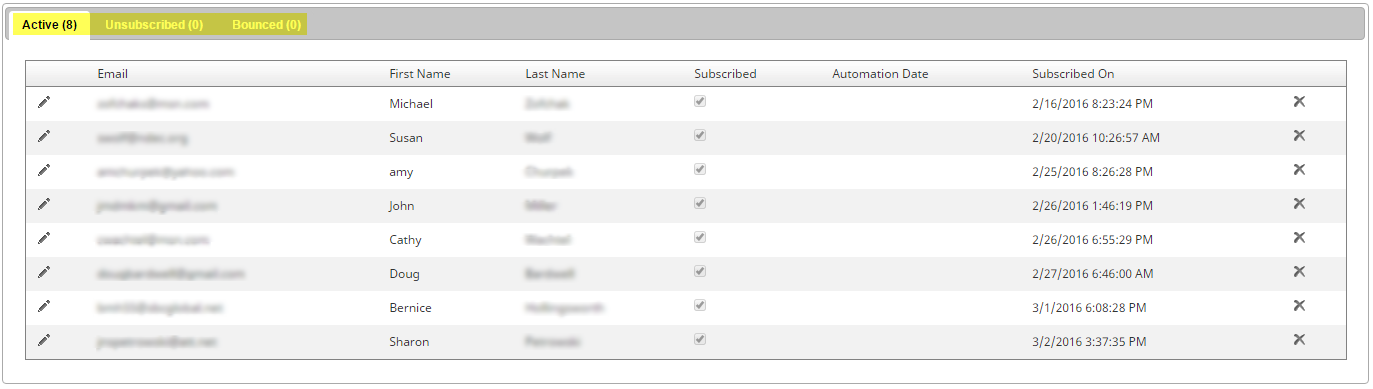
From here you can also view those that have unsubscribed and where emails have bounced.
