To add a role to a specific module, hover over the gear icon and click settings.
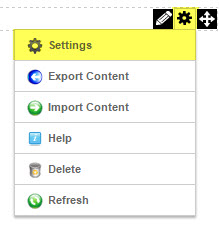
Inside module settings select the 'Permissions Tab'.
Inside the permissions tab, click the 'Select Role:' drop down, select the role that you want to add and click the 'Add' button.
Designate if you want the user to View only or View and Edit this module. Click the 'Update' button to apply your changes to the module.
